SPECIAL-PURPOSE KEYS
In addition to the five groups
of keys described, IBM-compatible keyboards feature six special-purpose keys,
each of which performs a special function:
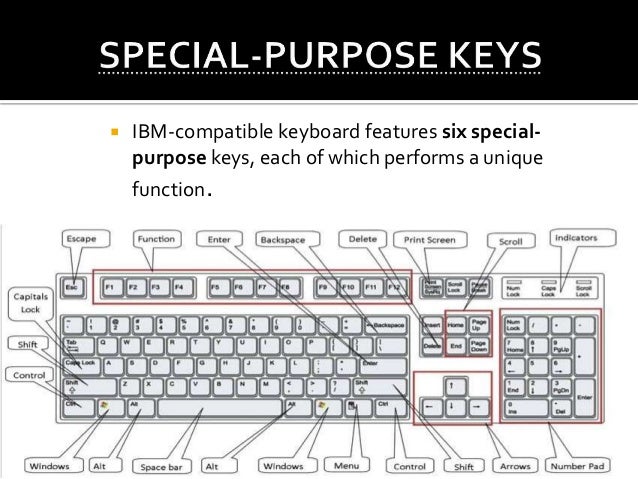 |
| SPECIAL-PURPOSE KEYS |
Insert:
1. It may be used to switch a
program:
a)
From “insert Mode” i.e. where text is inserted into the document at the cursor.
b) To “Overtype Mode” i.e.
where new text is typed over existing text.
2. The function insert maybe
affected by modifier keys, or depending on the program we are using.
Delete:
It is used to delete characters
from document:
1.
Used alone, Delete removes a single character at a time at the cursor„s
location.
2. In combination with modifier
keys and depending on the program we are using,
Delete may be able to remove
multiple characters of text.
Note: The Delete and Backspace keys function is opposite
ways. Delete erases characters to the right of the cursor and Backspace erases
characters to the left of the cursor.
Insert and Delete keys are also
known as Editing Keys.
Esc:
Its function depends on the
program or operating environment.
1. Generally it is used to
“back up” one level in a multilevel environment.
Print Screen:
This key allows the user to
capture whatever is shown on the screen as an image. The image can be printed,
pasted into a document, or manipulated in various ways by the software.
Scroll Lock:
Its function depends on the
program or operating environment.
1. Usually these key controls
the functions of the cursor movement keys.
2. In some programs (e.g. in
MS-Excel), it causes the cursor to remain stationary on the screen, and the
document‟s contents move around it. When it is turned off, the
cursor moves normally, (this
does not function at all in some programs).
Pause:
In some programs, the Pause key
can be used to stop a command in progress.
Start:
It is sometimes called “Windows
logo key”, as it has the Windows logo on it.
1. It opens the Start menu in
Windows 95, 98, 2000, and NT operating systems, which is same as clicking over
Start button on the taskbar.
2. This key can be programmed
to perform other tasks.
Shortcut:
It is sometimes called
“Application key”, as it can be programmed to open a specific application
instantly.
1. It has the image of a menu.
2. It opens an on-screen
shortcut menu in Windows-based application programs, which is the same as
right-clicking within a Windows application window.



.png)


1 Comments
Wow Nice Theme
ReplyDelete